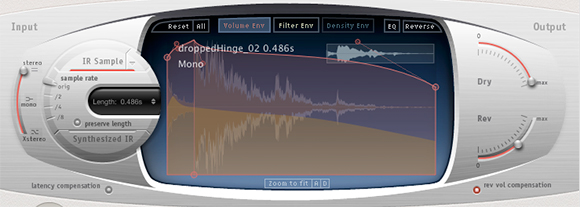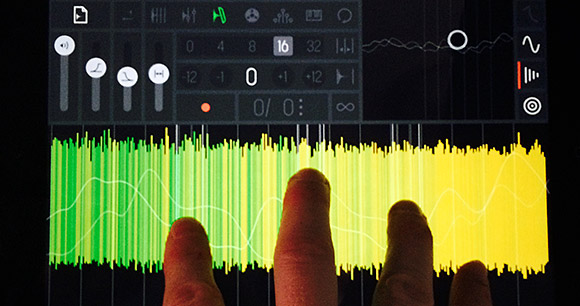Posted: July 17th, 2015 | Author: Nathan | Filed under: music, sound design
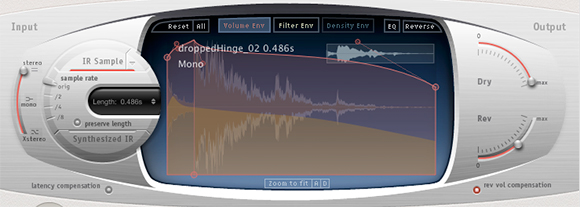
Sure, it’s fun to use long, non-reverb sounds as impulse responses…but what about short, percussive ones?
Convolution reverbs have been a staple of audio post-production for a good while, but like most tools of any type, I prefer to force tools into unintentional uses.
While I am absolutely not the first person to use something other than an actual spatial, reverb-oriented impulse response – bowed cymbals are amazing impulse responses, by the way – I hadn’t really looked into using very short, percussive impulse responses until recently. I mean, it’s usually short percussive sounds you’re processing through the convolution reverb. I found that it can add an overtone to a sound that can be pretty unique. Try it sometime!
(Coincidentally, today Diego Stocco’s is promoting his excellent Rhythmic Convolutions, a whole collection of impulse responses meant for just these creative purposes. Go check it out!)
Today’s sample is in three parts. First, a very bland percussion track. Then, the sound of a rusty hinge dropped from about one foot onto a rubber mat, recorded with my trusty Sony PCM-D50 field recorder. Then, the same percussion track through Logic Pro’s Space Designer (Altiverb or any other convolution reverb will do, of course) using the dropped hinge sound as an impulse response. It adds a sort of distorted gated reverb, adding some grit, clank, and muscle to an otherwise pretty weak sound.
[soundcloud url=”https://api.soundcloud.com/tracks/214427372″ params=”color=ff5500&auto_play=false&hide_related=false&show_comments=true&show_user=true&show_reposts=false” width=”100%” height=”166″ iframe=”true” /]
Tags: convolution, digital audio, reverb, software, sound design | No Comments »
Posted: November 26th, 2014 | Author: Nathan | Filed under: music, sound design, synthesis
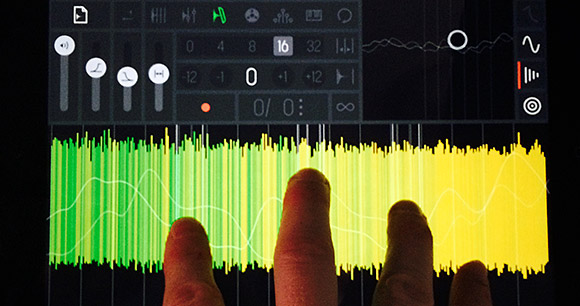
Letting my fingers do the walking, and talking, in Samplr for iOS.
A while back, Sonic State did a neat profile of Alessandro Cortini’s live synth setup for Nine Inch Nails, in which he described his use of a four-track cassette player as a mellotron. He’d record many, many repeating loops, one loop per track, and then use the mixing faders to fly out certain chords or drones. Pretty fun use of old technology.
In playing around with Samplr for iOS, it struck me that it could behave like a mellotron of sorts, too. Sure, Samplr (and other similar apps, like Curtis, csSpectral, and Sector) is great for mashing stuff up in an extreme way, but I decided if I could play it a bit more like a piano.
Since Samplr only slices samples into increments of four, I output a little more than two scales of a synth sound in G# minor. Then it was a simple as loading that sample in, selecting 16 slices, and then playing Samplr as a keyboard.
The results were odd, glitchy, loose, and interesting. I liked that I could hold chords while also dialing in reverb, delay, even playback loop length. The loop points were obvious, but at the right lengths and tempos, they can become rhythmic or simply textural. When playing single melodies, possible by dragging my finger between slices simulated piano runs. Then, inspired by Mr. Cortini’s solo albums, I decided to make a track with samples just from one single synth, played back from Samplr.
Today’s audio clip features a live recording in multiple passes. All of the sounds are from the TAL Bassline101, an amazing emulator of the Roland SH101. I output only two audio files, each with a unique patch but in the same pitch range and scale, and the rest of the variations are from Samplr.
[soundcloud url=”https://api.soundcloud.com/tracks/178303998″ params=”color=ff5500&auto_play=false&hide_related=false&show_comments=true&show_user=true&show_reposts=false” width=”100%” height=”166″ iframe=”true” /]
Tags: iPad, music, music 2014, software | No Comments »